Register for an OpenAthens account
You can register for an OpenAthens account by filling in our form . We recommend you register on a Trust computer and using your Trust email address. When you submit your form you will receive an email with instructions on how to set a password and activate your account.
Watch our video below for instructions on how to register for an OpenAthens account, or see how to sign up for an OpenAthens account.
Add the LibKey Nomad Browser extention
LibKey Nomad browser extension gives you fast, one-click access to journal articles. It is easy to install and will make it much quicker to access the Library’s subscribed journals when searching websites such as Google and PubMed.
Watch our video below for instructions or see our guide on how to install LibKey Nomad.
Find articles using the Knowledge and Library Hub
If you have the title of a specific article, or you need articles on a specific topic/condition, you can use the NHS Knowledge and Library Hub for quick access to journal articles.
Search for journals by specialty using BrowZine
BrowZine is an online tool that allows you to easily browse the library’s current journal content. You can search BrowZine for journals by title, subject or ISSN. You can also search the archive of our journals if you have the reference for a specific article.
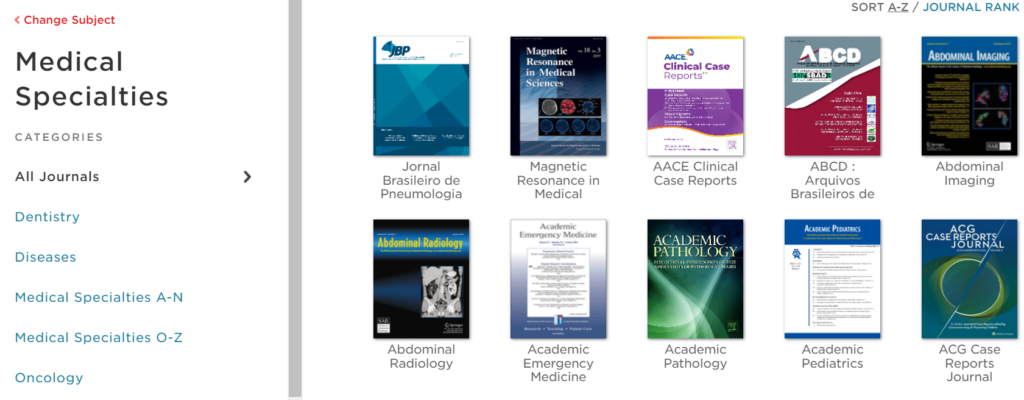
 In this section
In this section